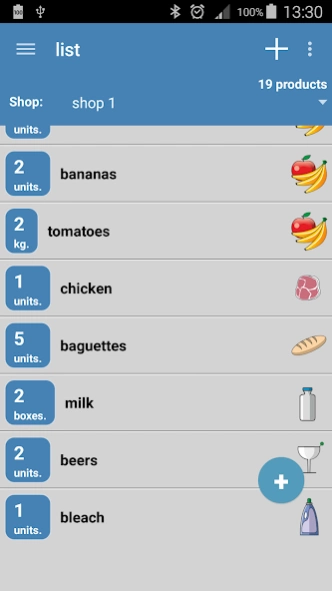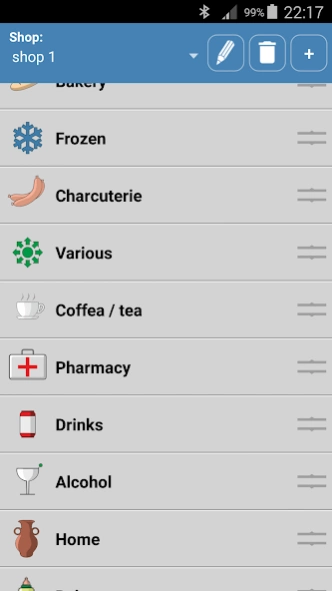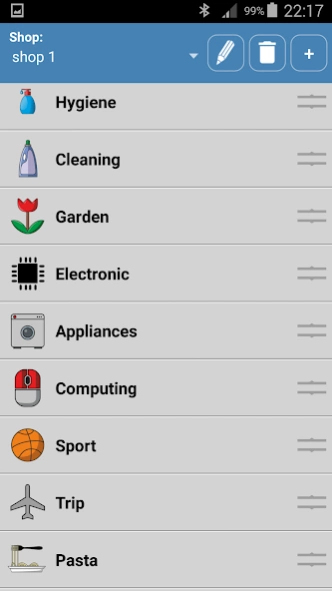My shopping list 1.3.0
Free Version
Publisher Description
My shopping list - Make a shopping list in seconds!
Whenever we do the weekly shopping gives us too lazy, always have to write everything as clear as possible, then there is all messed up and we lost time in the supermarket going from side to side looking where the products we need are.
Follow these steps:
- In menu go to Shops, creates and assign a name.
- Sort items by dragging sections on the right side of each item.
- Return to the main screen lists and add a product, select quantity, unit and name.
- The products are ordering the criteria you chose for that store.
- If you create more shopping, you can assign a different store to that list and reorder products with the approach of the new store.
- The products are automatically added to a dictionary, so when you start to write your name and you press the suggestion fill the full name and automatically dials the category to which it belongs.
About My shopping list
My shopping list is a free app for Android published in the System Maintenance list of apps, part of System Utilities.
The company that develops My shopping list is highlevelapps. The latest version released by its developer is 1.3.0.
To install My shopping list on your Android device, just click the green Continue To App button above to start the installation process. The app is listed on our website since 2018-04-06 and was downloaded 0 times. We have already checked if the download link is safe, however for your own protection we recommend that you scan the downloaded app with your antivirus. Your antivirus may detect the My shopping list as malware as malware if the download link to sjbvsoftware.myshoppinglist is broken.
How to install My shopping list on your Android device:
- Click on the Continue To App button on our website. This will redirect you to Google Play.
- Once the My shopping list is shown in the Google Play listing of your Android device, you can start its download and installation. Tap on the Install button located below the search bar and to the right of the app icon.
- A pop-up window with the permissions required by My shopping list will be shown. Click on Accept to continue the process.
- My shopping list will be downloaded onto your device, displaying a progress. Once the download completes, the installation will start and you'll get a notification after the installation is finished.